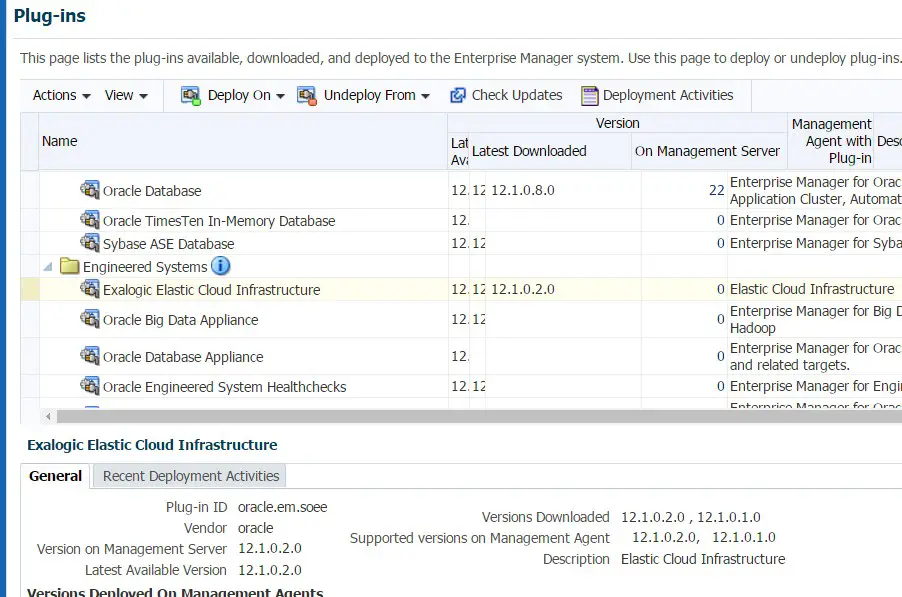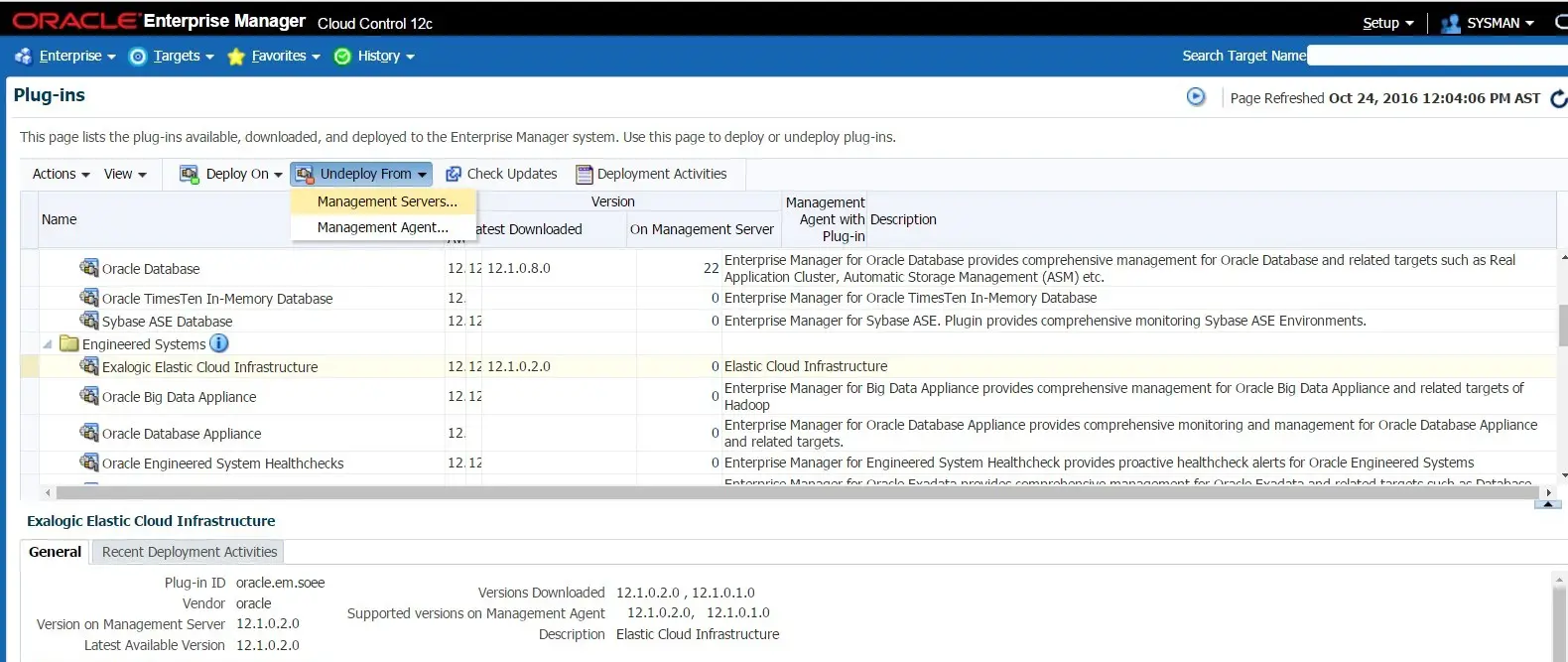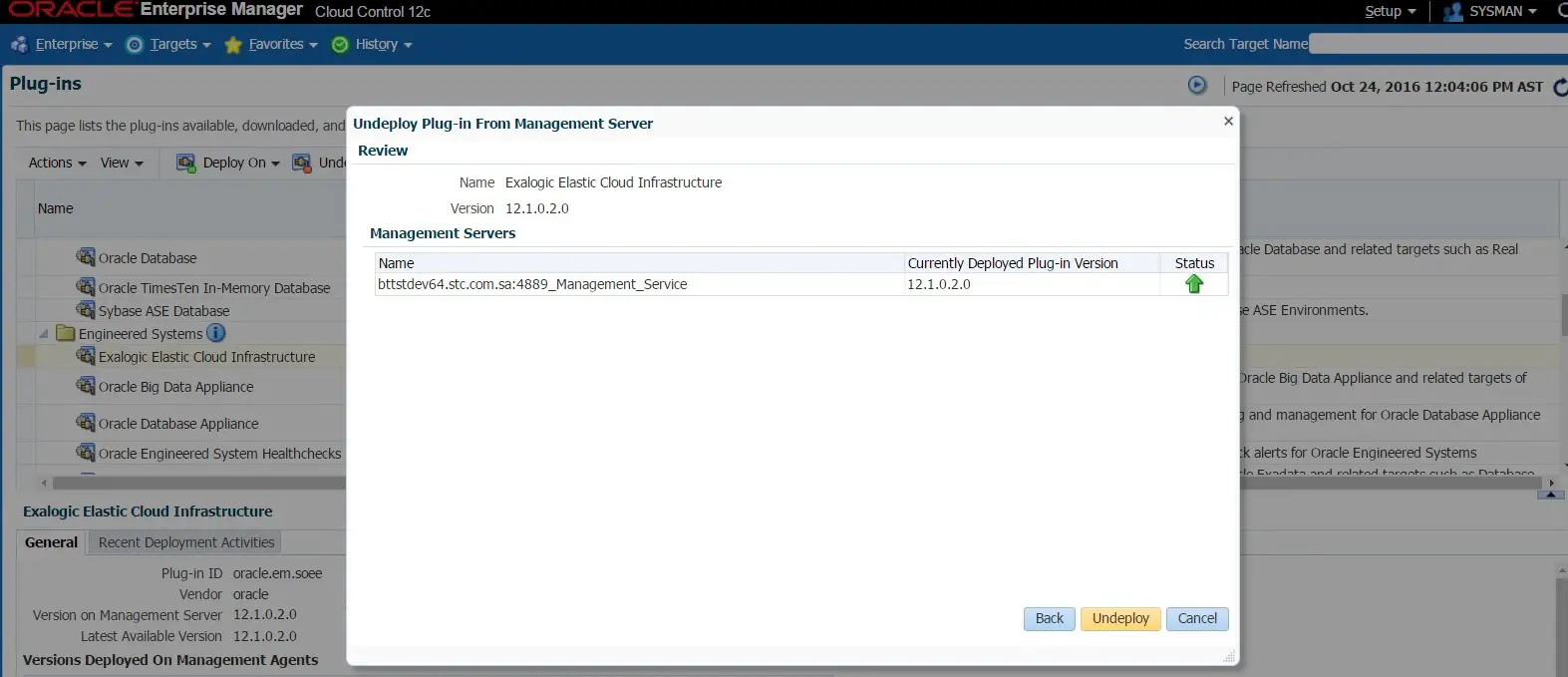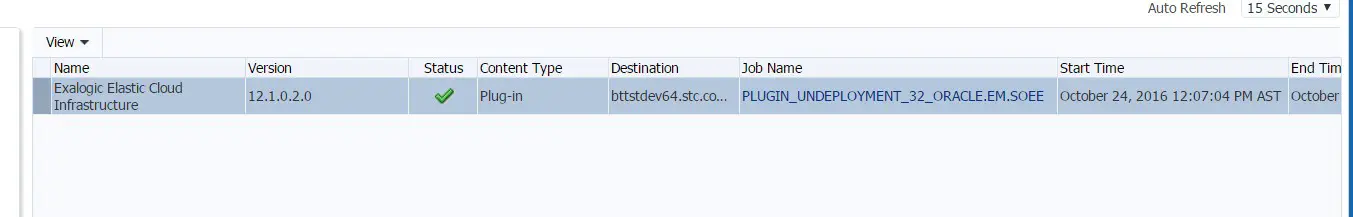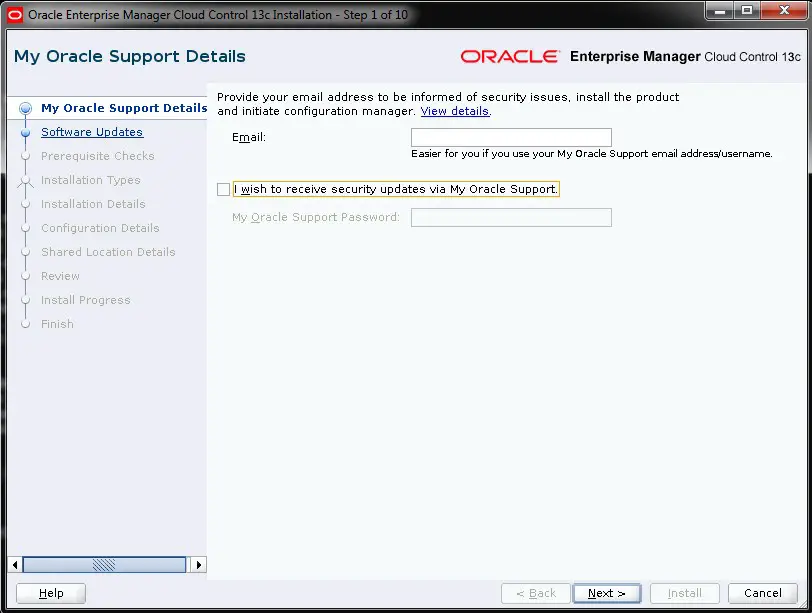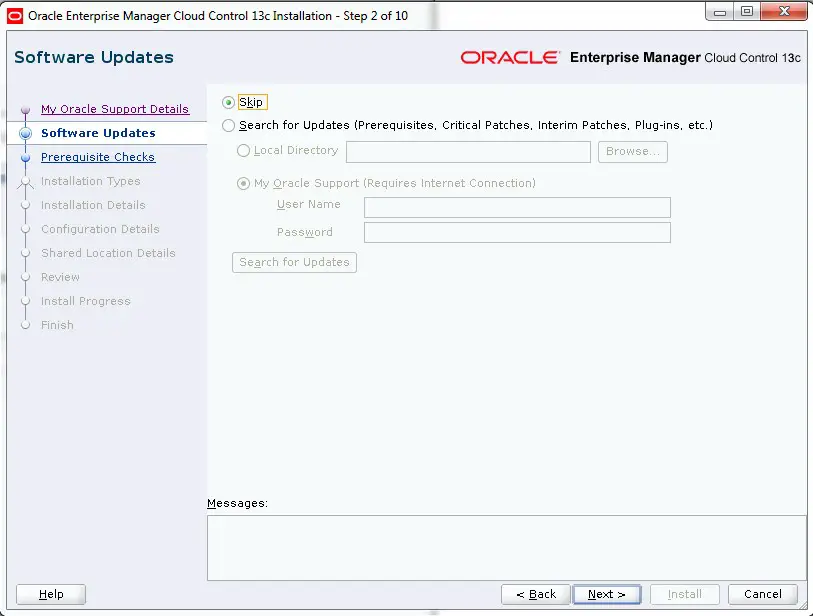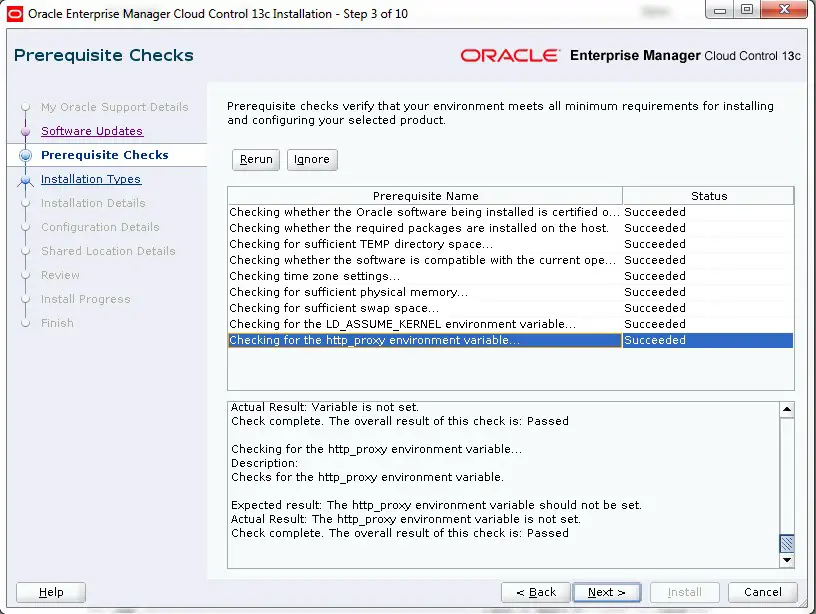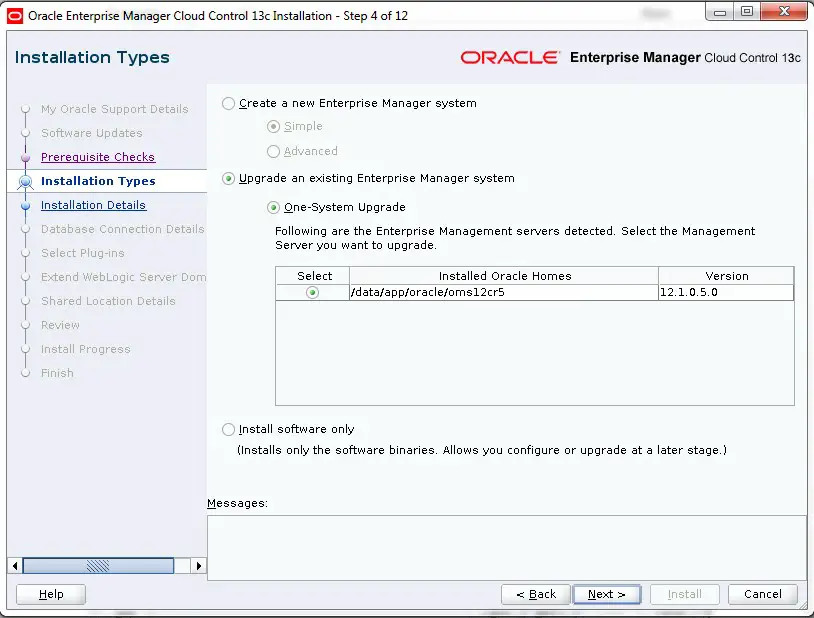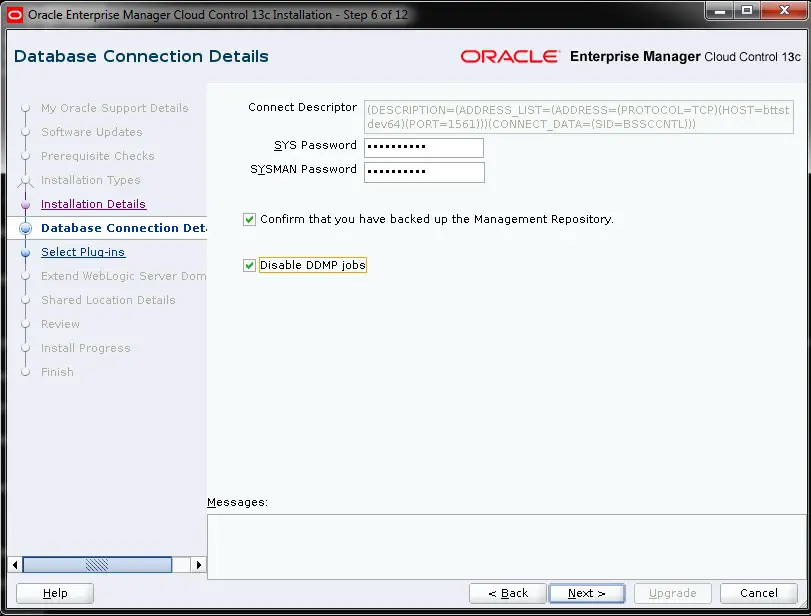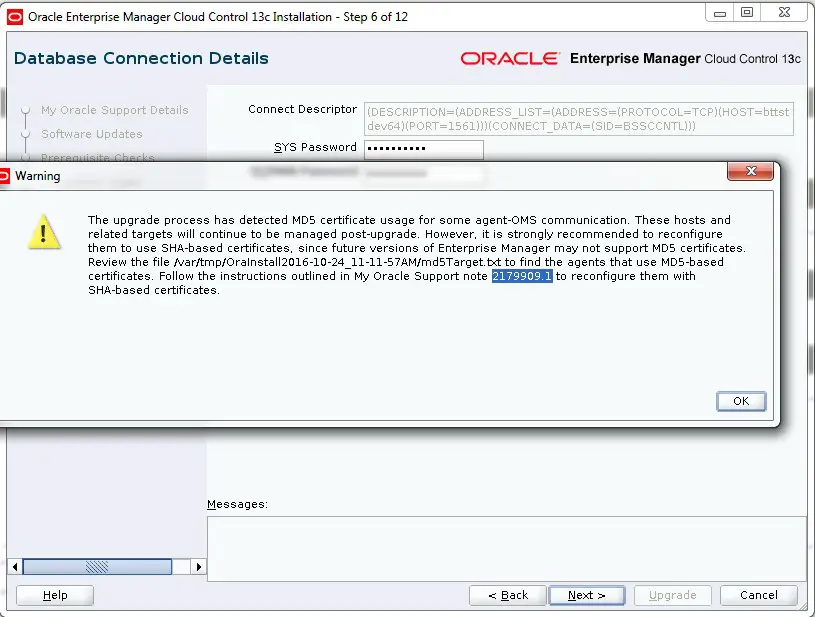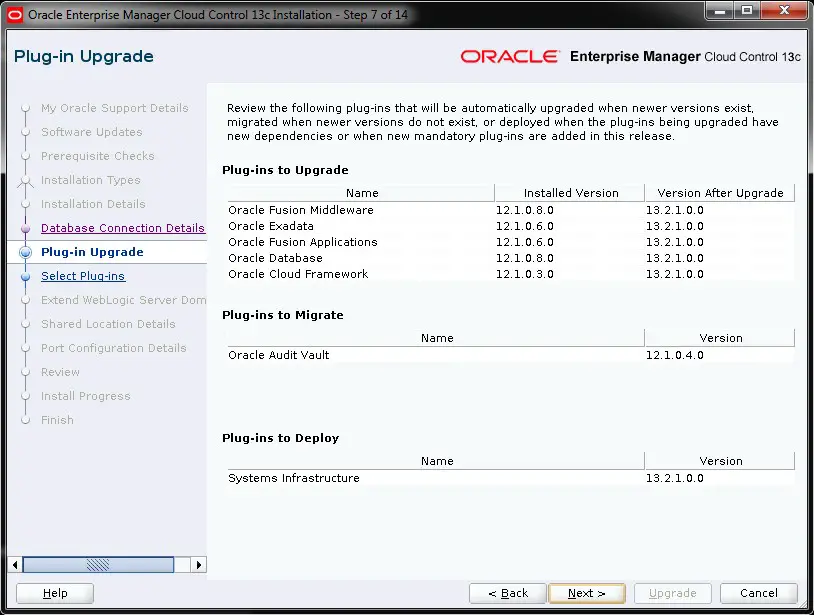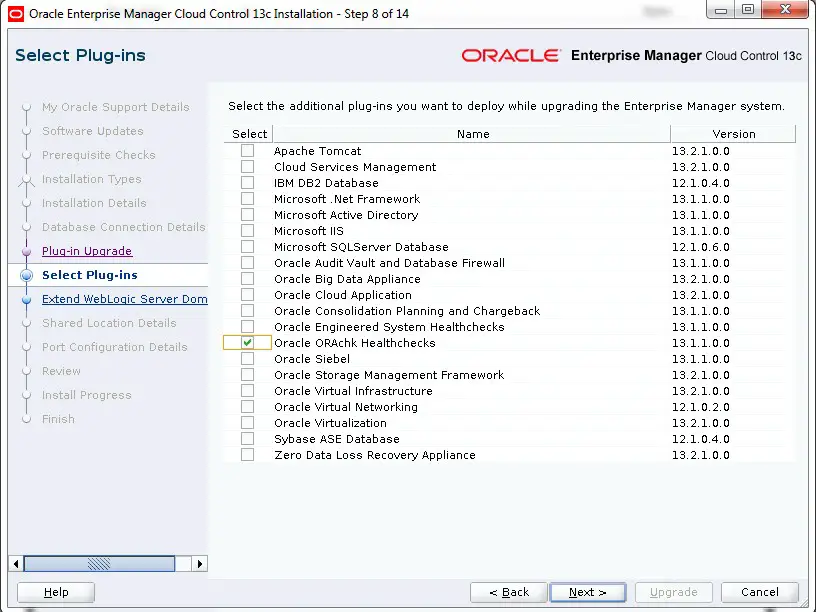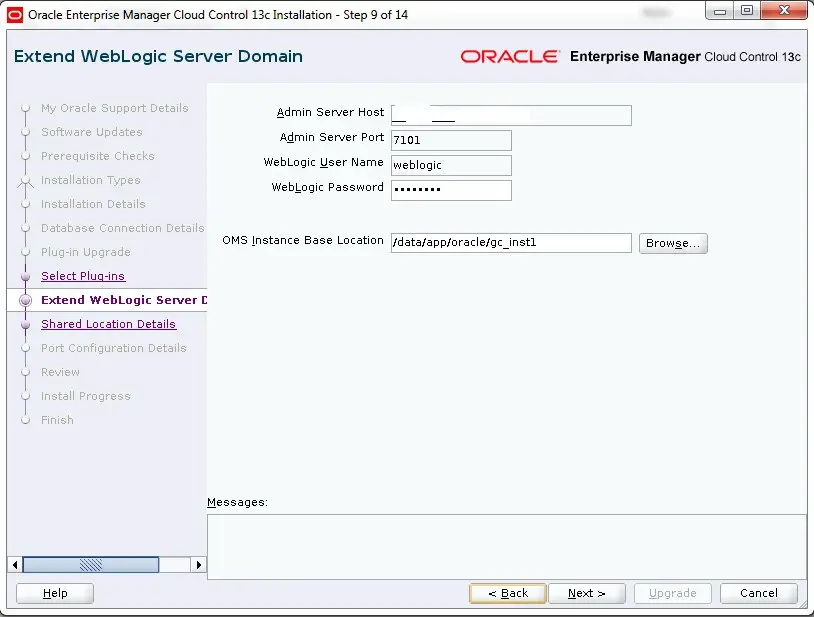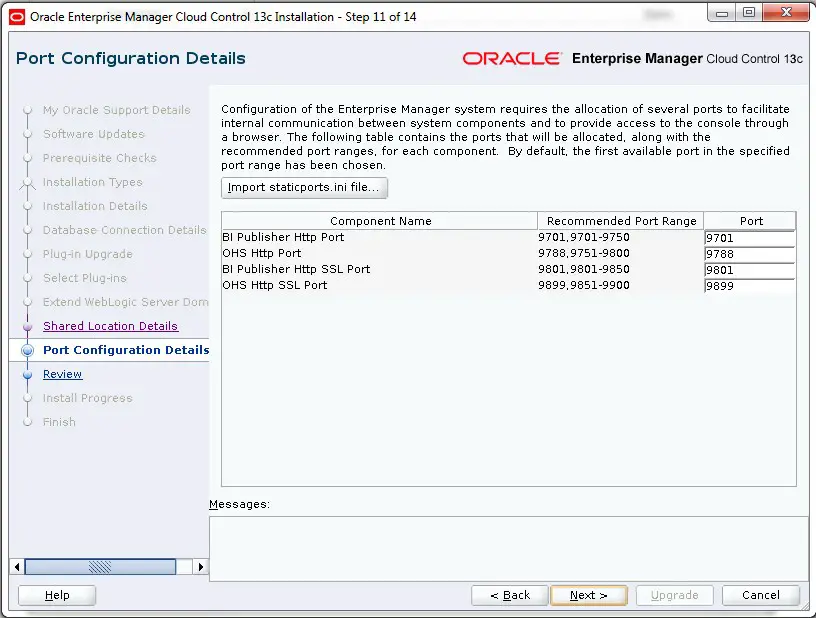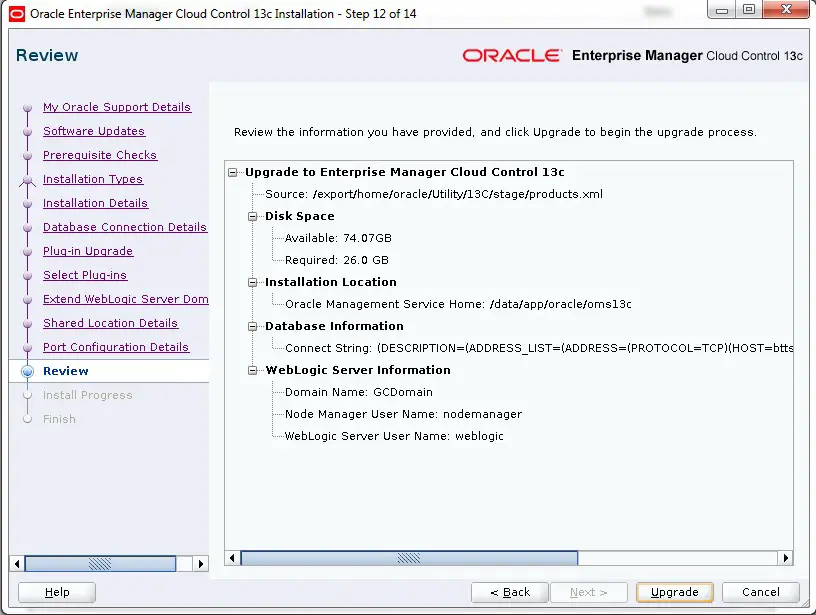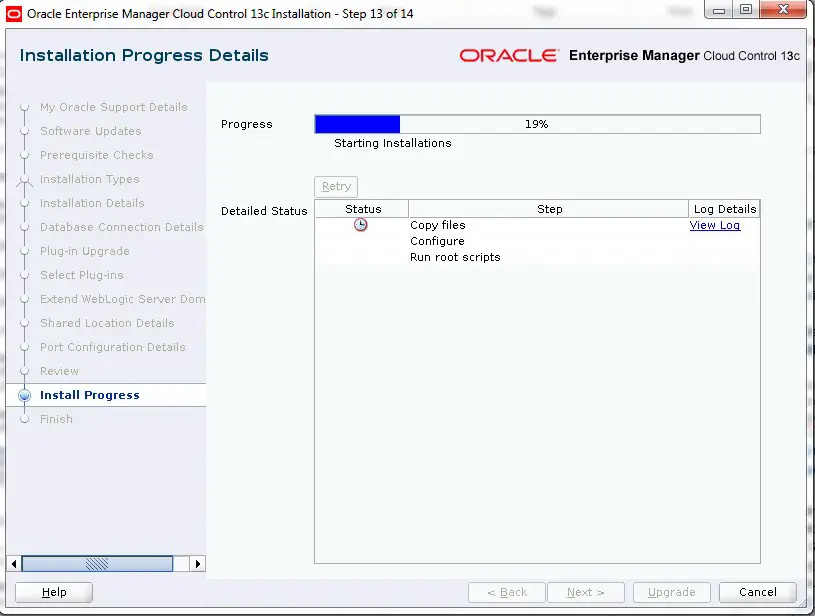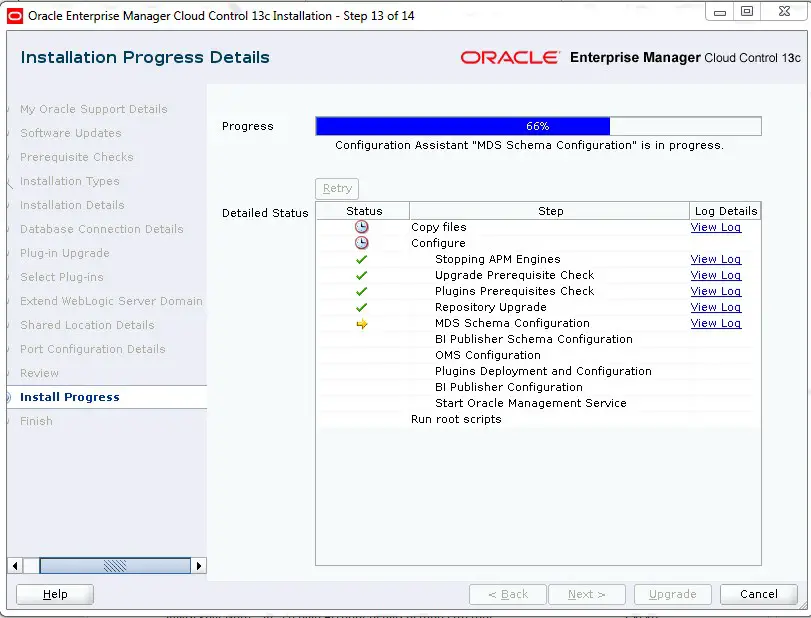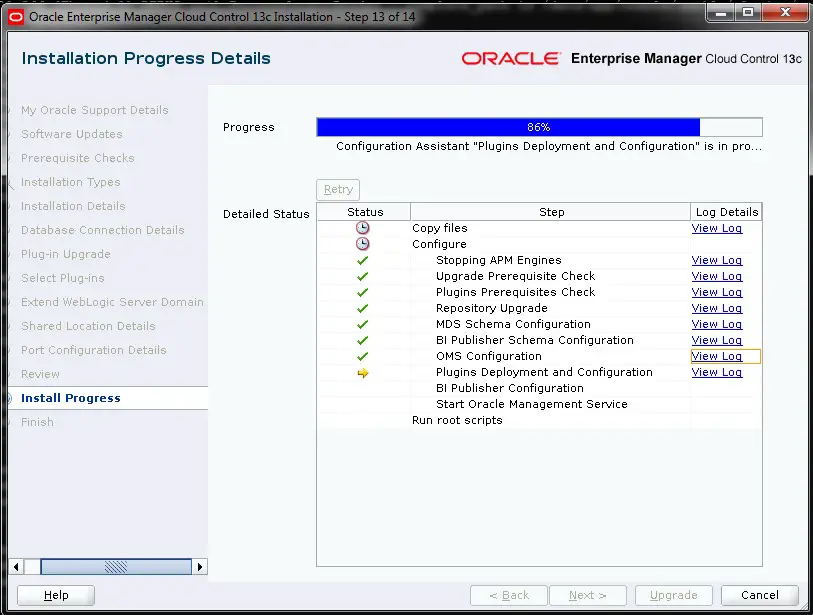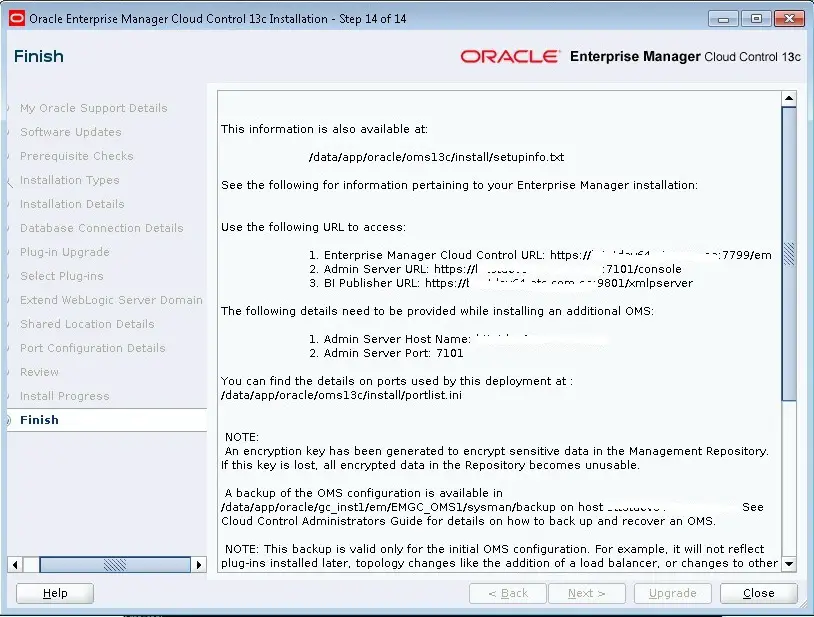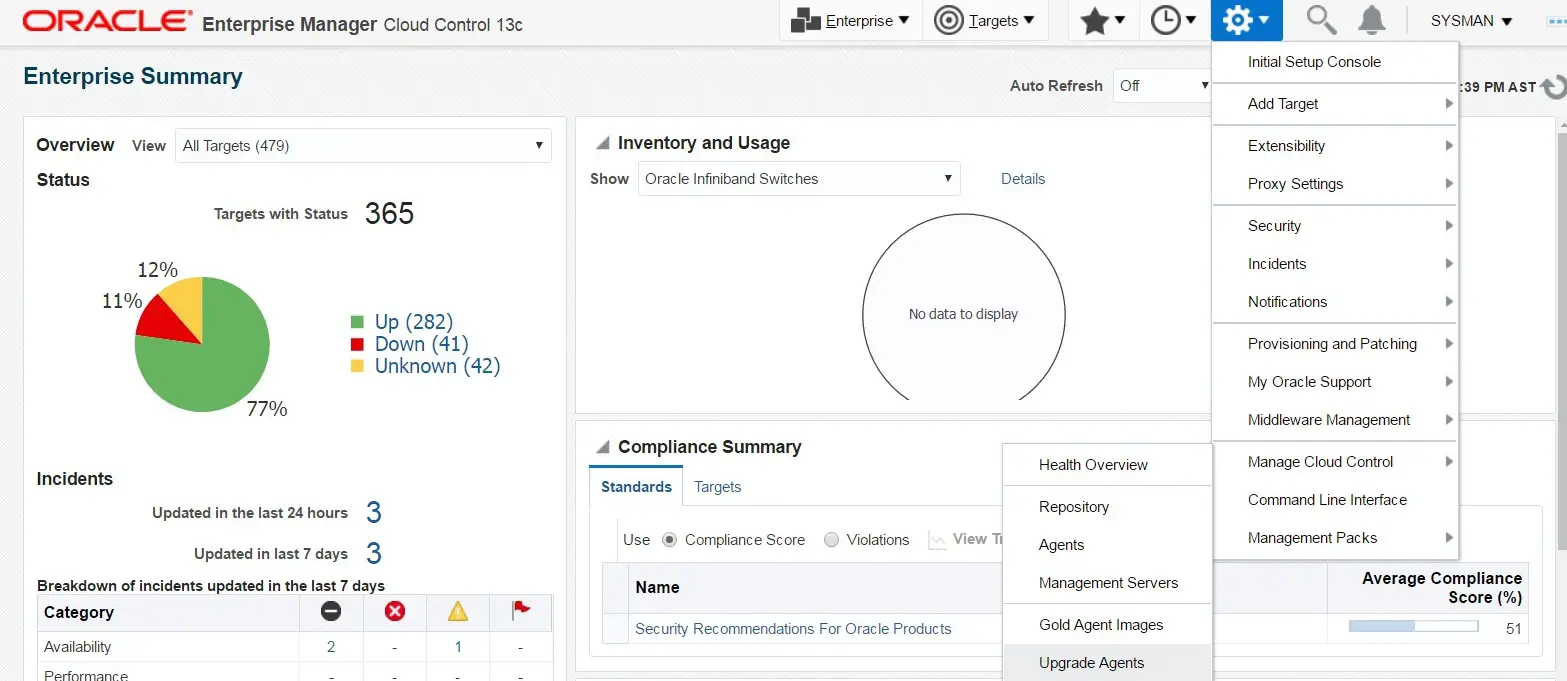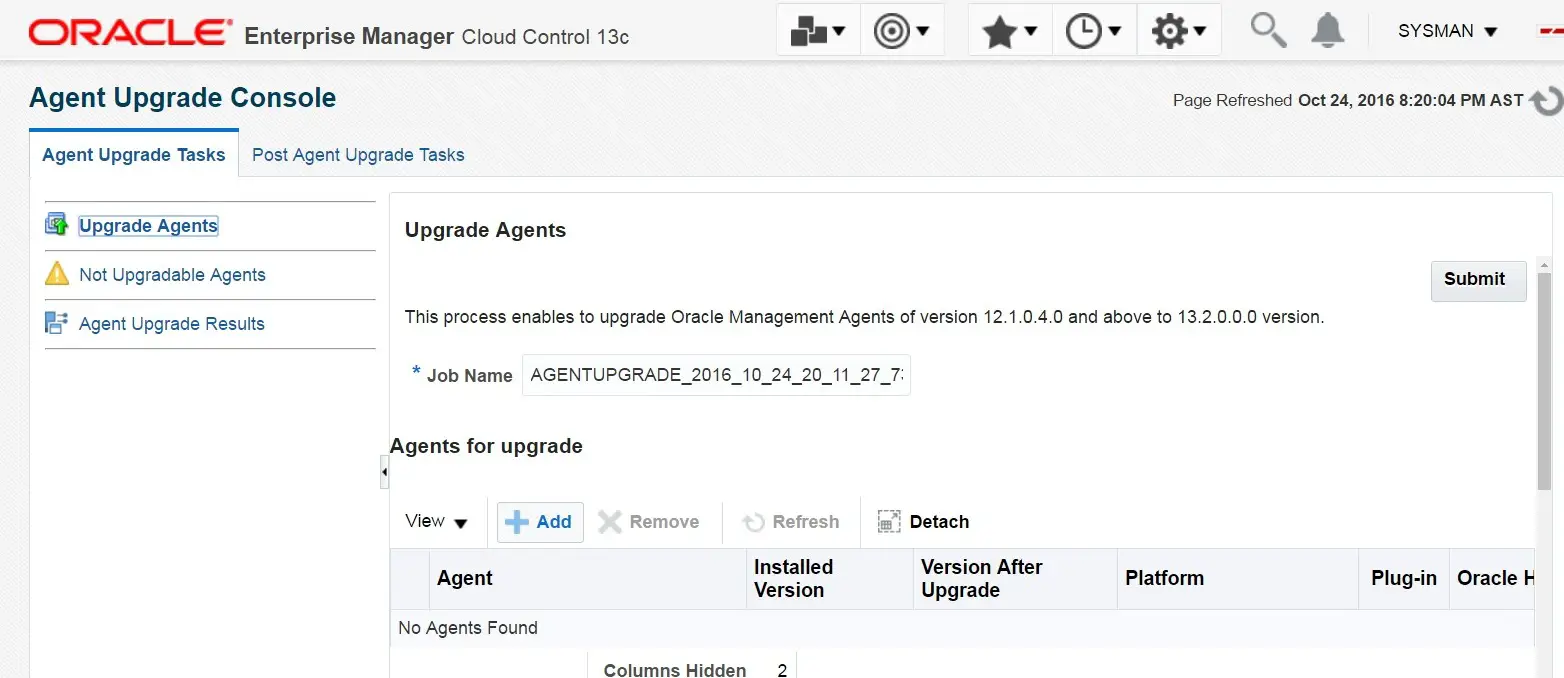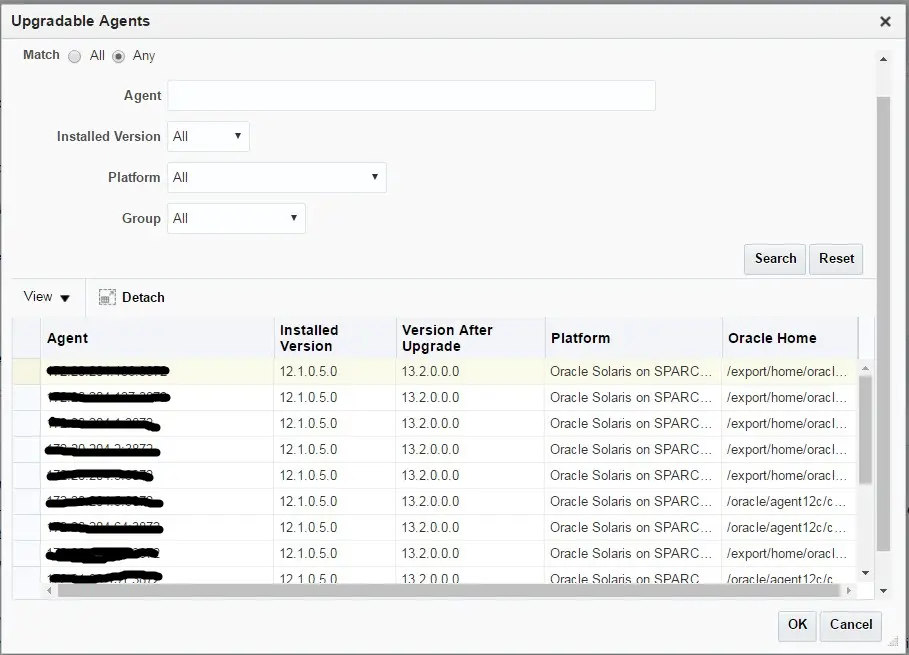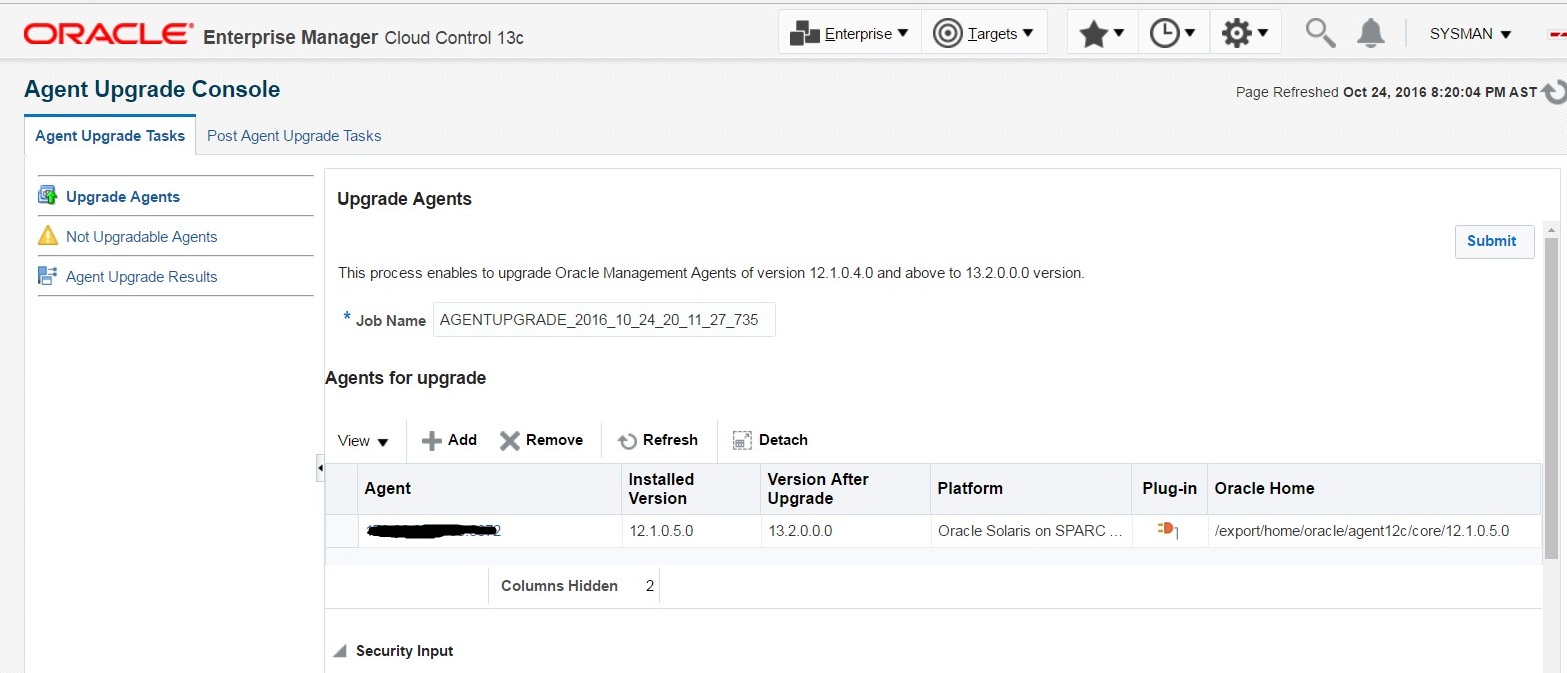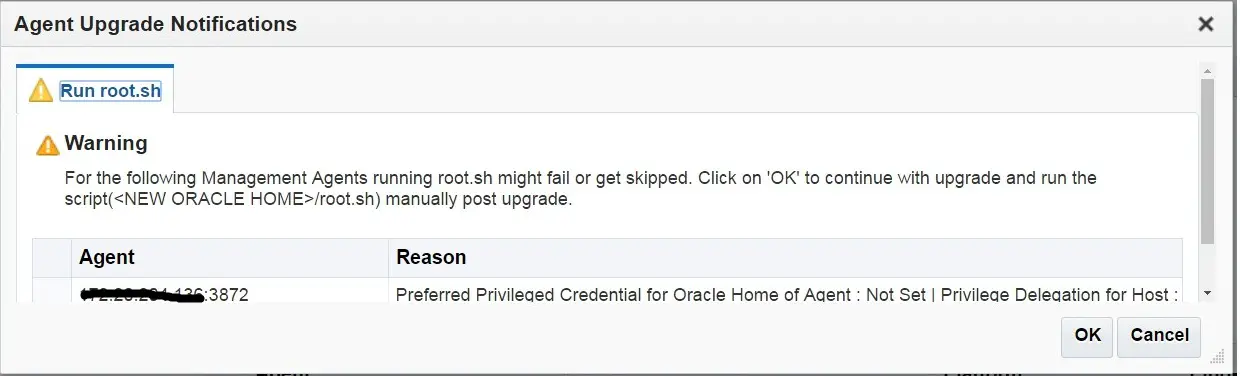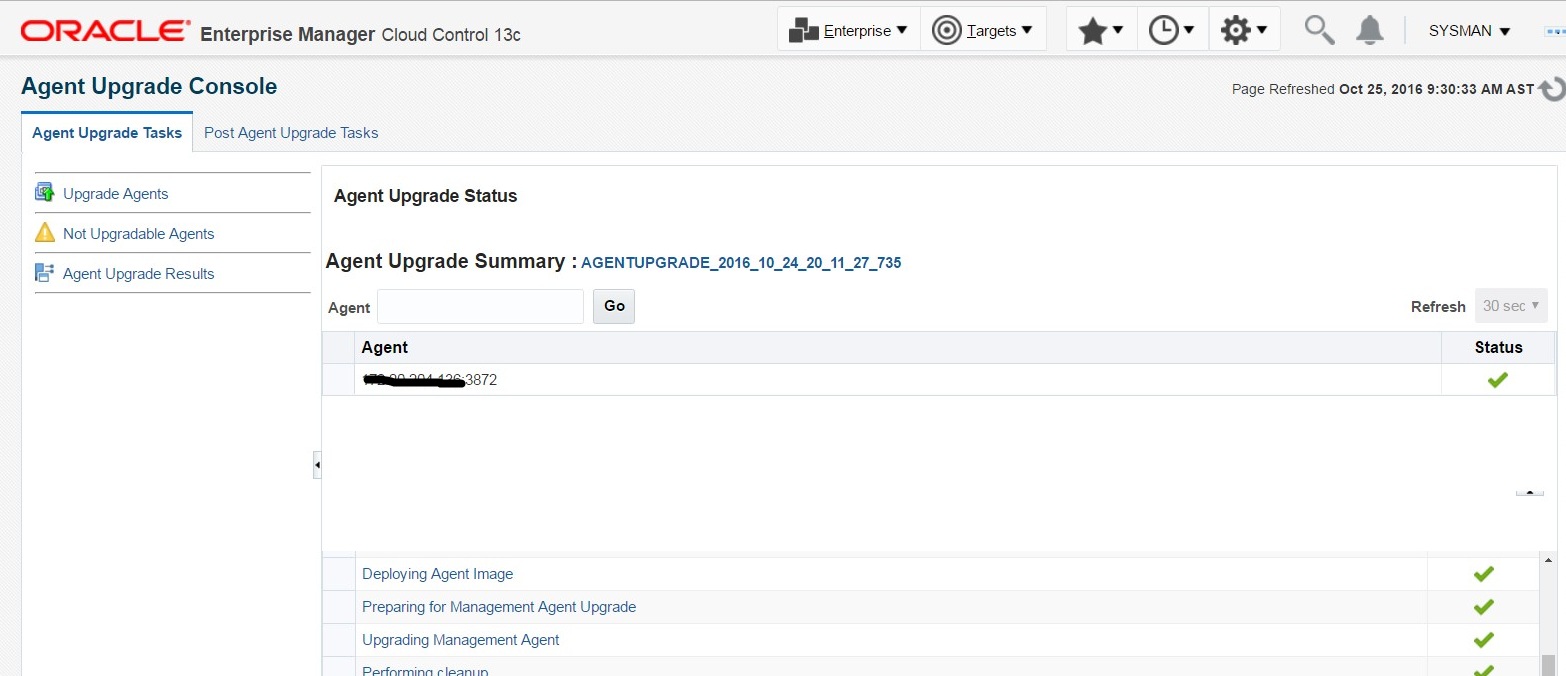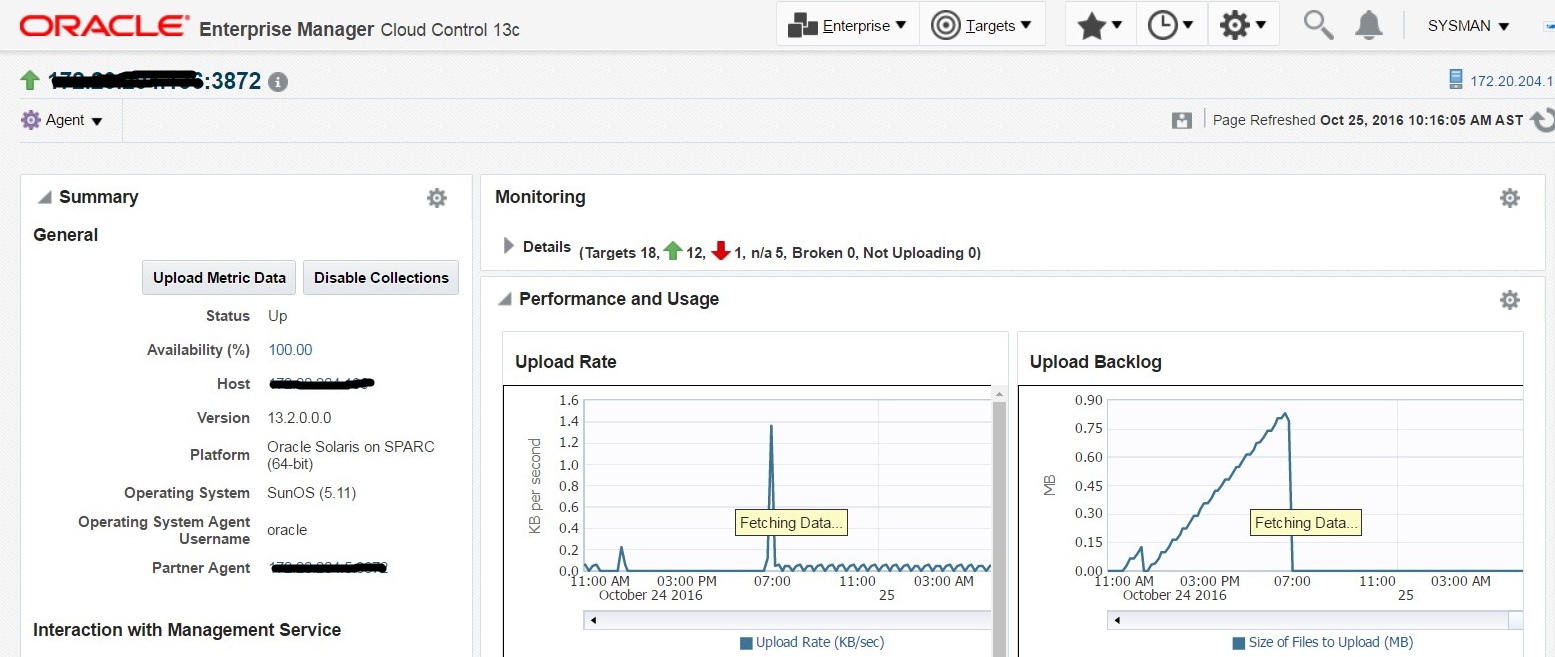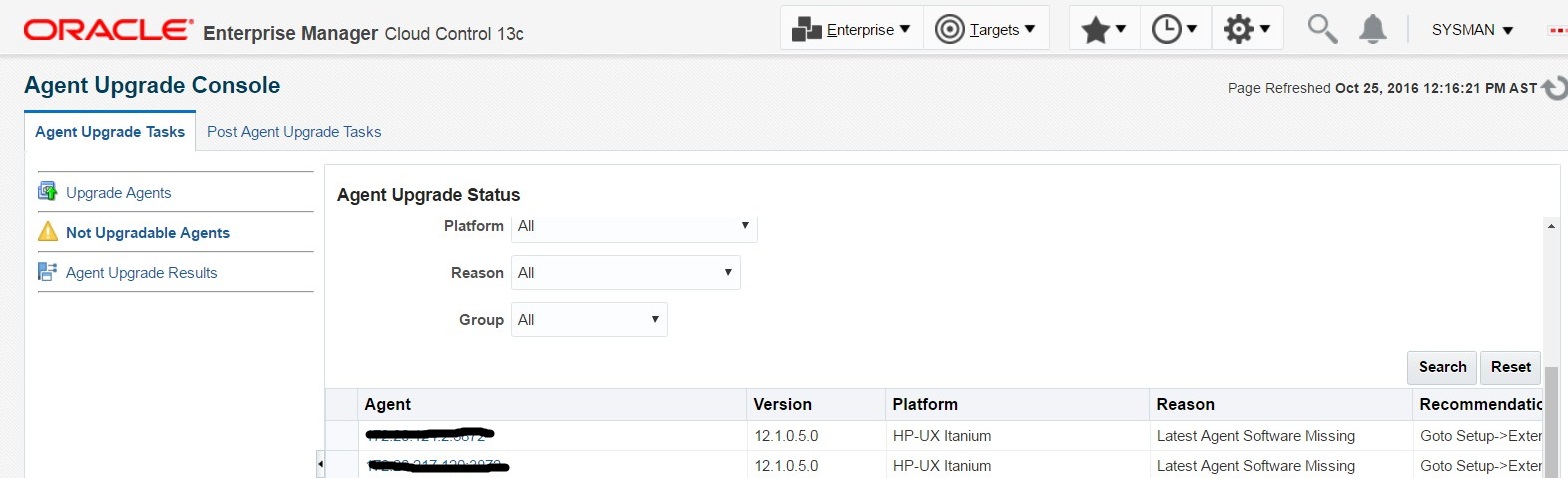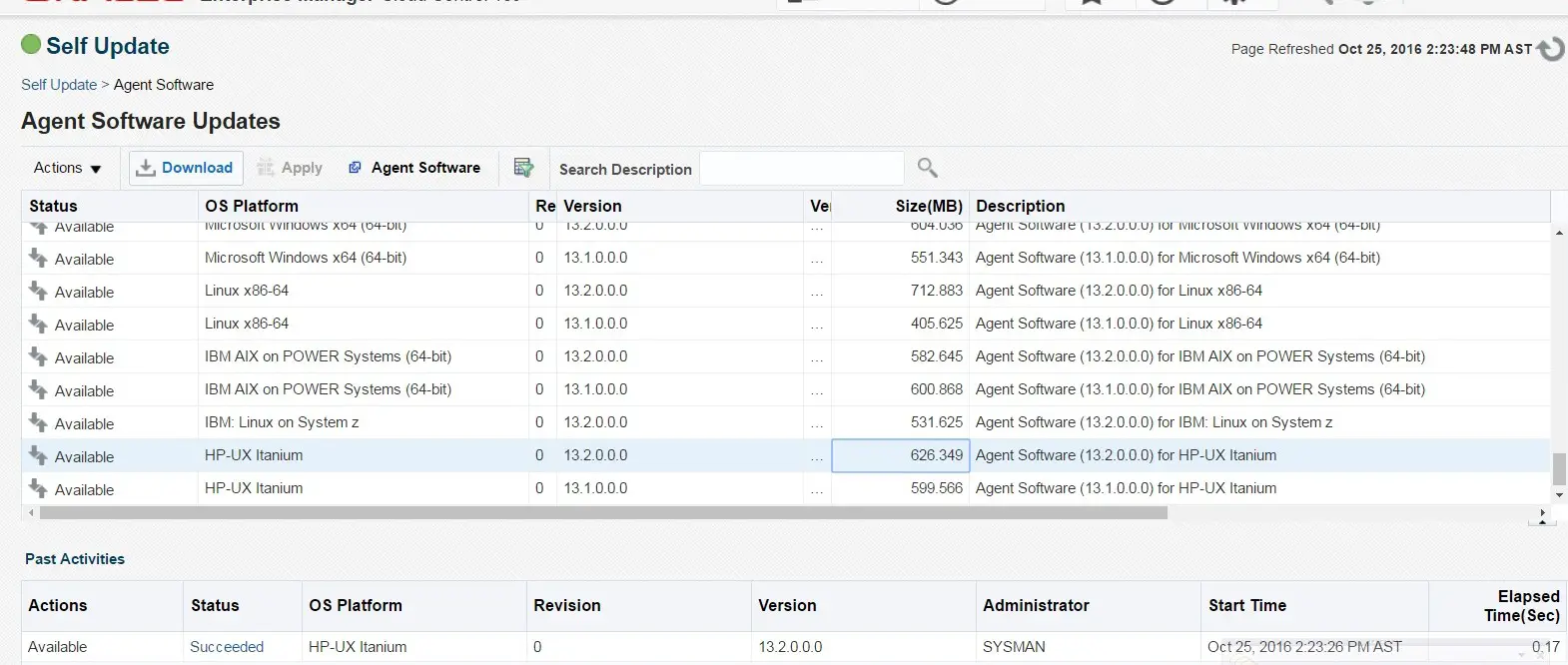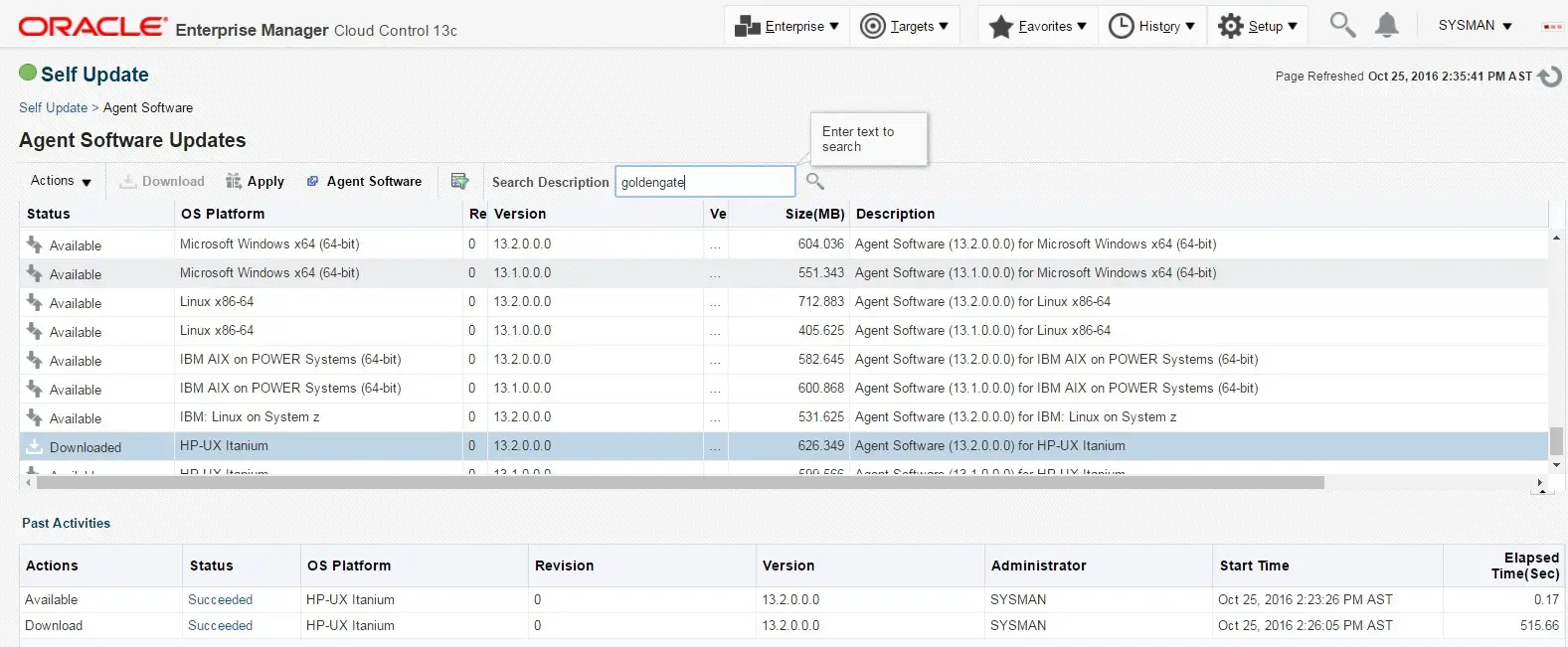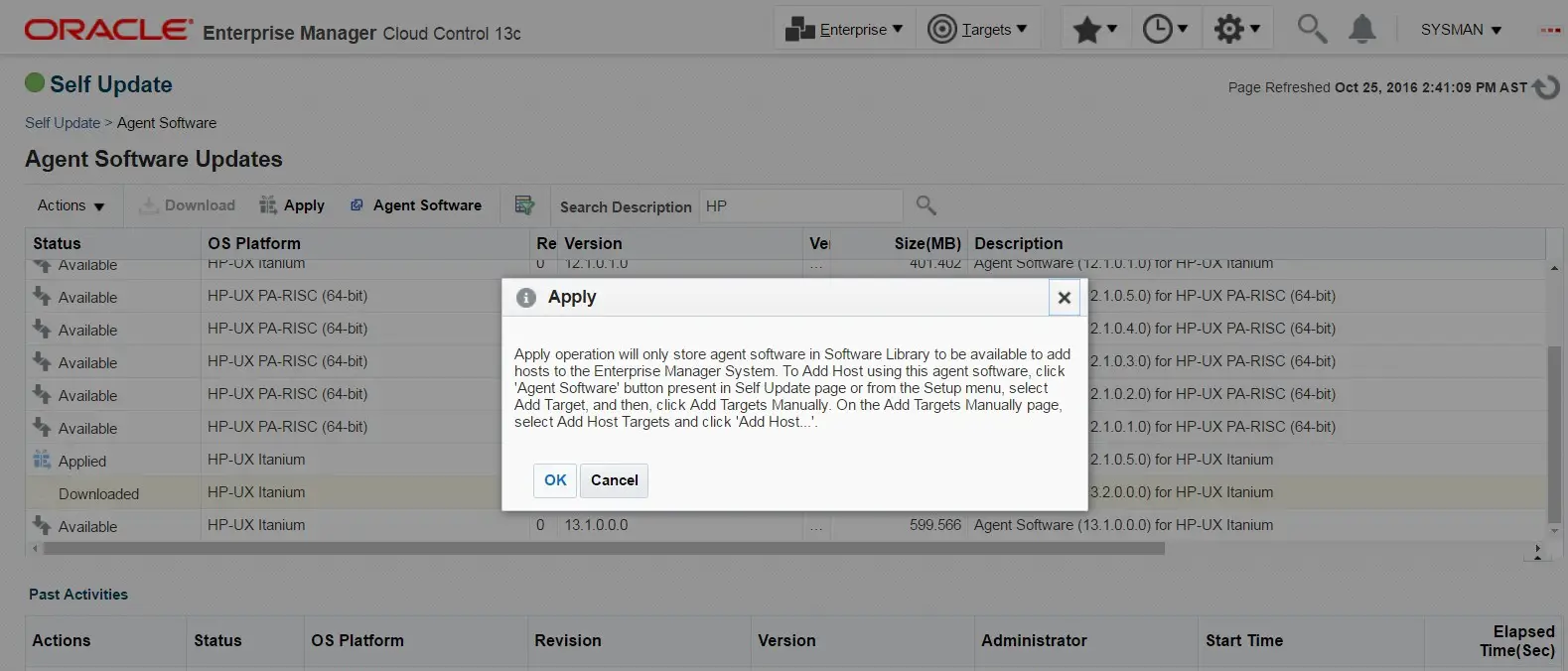Upgrade OEM 12C to 13C
Oracle 13c has been introduced with enhanced GUI and with lot of new features.
Below are the steps for upgrading OEM 12C ( 12.1.0.5) to OEM 13C ( 13.2.0)
Current OEM version – 12.1.0.5
Repository DB version – 12.1.0.2
Upgrade OEM version – 13.2.0.0
PREREQUISITES:
1. Apply the latest PSU patch to the rdbms home of repository database
2. Run utlrp.sql to make sure no invalid objects.
SQL> SELECT owner, object_name, object_type
FROM dba_objects
WHERE status = 'INVALID'
AND owner IN ('SYS', 'SYSTEM', 'SYSMAN', 'MGMT_VIEW', 'DBSNMP', 'SYSMAN_MDS'); 2 3
no rows selected
3. Set optimizer_adaptive_features to FALSE;
SQL> conn / as sysdba Connected. SQL> alter system set optimizer_adaptive_features=FALSE scope=both; System altered
4.Verify that all the OMS have the same version of Plugins deployed.( Run from SYSMAN)
set serveroutput on
declare
oms_guids mgmt_medium_string_array := mgmt_medium_string_array();
oms_names mgmt_medium_string_array := mgmt_medium_string_array();
mismatches smp_emd_nvpair_array := smp_emd_nvpair_array();
begin
select host_url, em_plugin_util.get_guid_from_name(unique_oms_name)
bulk collect into oms_names, oms_guids
from gc_oms_info;
for j in 1..oms_guids.count
loop
dbms_output.put_line('Checking mismatch for OMS ' || oms_names(j));
mismatches := smp_emd_nvpair_array();
em_plugin_inventory.get_plugin_mismatch(oms_guids(j), mismatches);
if mismatches is null or mismatches.count = 0
then
dbms_output.put_line('No mismatch found for OMS ' || oms_names(j));
else
dbms_output.put_line('Mismatch found for OMS ' || oms_names(j));
for i in 1..mismatches.count
loop
dbms_output.put_line('Plug-in on repository: ' || nvl(mismatches(i).name, 'None') ||
', Plug-in on OMS: ' || nvl(mismatches(i).value, 'None'));
end loop;
end if;
end loop;
end;
/
Checking mismatch for OMS bttstdev64.stc.com.sa:4889_Management_Service
No mismatch found for OMS bttstdev64.stc.com.sa:4889_Management_Service
PL/SQL procedure successfully completed.
5. Check for stuck jobs:
SELECT job_type, status, cnt
FROM (
SELECT job_type, status, count(*) as cnt
FROM MGMT_JOB_EXEC_SUMMARY join MGMT_JOB_TYPE_INFO using (job_type_id)
WHERE status NOT IN(3,4,5,8,18,19,23)
group by job_type, status
order by 3, 1, 2
)
where cnt > 10000;
no rows selected
6. Remove obsolete pluggins:
Below are the obsolete in 13c : ( if any is installed , please remove them )
EMC Symmetrix Array (oracle.em.sesy)
EMC Celerra Storage (oracle.em.secs)
EMC Clariion Array (oracle.em.secl)
Microsoft Biz Talk Server (oracle.em.smbs)
Exalogic Elastic Cloud Infrastructure (oracle.em.soee)
Below are the steps for removing obsolete plugins:
SETUP -> EXTENSIBILITY -> PLUGINS
SELECT THE PLUGIN , that need to be removed and Undeploy
UNDEPLOY FROM -> MANAGEMENT SERVERS
7. Grant below privileges on repository database:
GRANT EXECUTE ON dbms_random TO dbsnmp; GRANT EXECUTE ON dbms_random TO sysman; REVOKE EXECUTE ON dbms_random FROM public;
8. Stop the OMS and the agent on OMS server:
-- Go to OMS HOME ./emctl stop oms all -- GO to AGENT_HOME on ( OMS server) ./emctl stop agent
UPGRADE:
Copy the Oracle 13c software to your server.( Dont unzip them ) .
oracle:~/Utility/13C$ ls -ltr total 14972494 -rwxrwxrwx 1 oracle oinstall 391887755 Oct 19 17:35 em13200_solaris_sparc64.bin -rwxrwxrwx 1 oracle oinstall 2108363980 Oct 21 05:28 em13200_solaris_sparc64-2.zip -rwxrwxrwx 1 oracle oinstall 2018746750 Oct 23 10:11 em13200_solaris_sparc64-3.zip -rwxrwxrwx 1 oracle oinstall 639119840 Oct 23 10:55 em13200_solaris_sparc64-4.zip -rwxrwxrwx 1 oracle oinstall 2141555621 Oct 23 11:21 em13200_solaris_sparc64-5.zip -rwxrwxrwx 1 oracle oinstall 360314098 Oct 23 17:01 em13200_solaris_sparc64-6.zip
Execute the .bin file from,( to invoke GUI)
oracle@:~/Utility/13C$ ./em13200_solaris_sparc64.bin
0{85998fa943d7c55f1001be804429d9f82cfde0e1059372557487062bb18a6207}……………………………………………………………..100{85998fa943d7c55f1001be804429d9f82cfde0e1059372557487062bb18a6207}
Launcher log file is /var/tmp/OraInstall2016-10-24_11-11-57AM/launcher2016-10-24_11-11-57AM.log.
Starting Oracle Universal Installer
Checking if CPU speed is above 300 MHz. Actual 2998 MHz Passed
Checking monitor: must be configured to display at least 256 colors. Actual 16777216 Passed
Checking swap space: must be greater than 512 MB. Actual 12442 MB Passed
Checking if this platform requires a 64-bit JVM. Actual 64 Passed
Preparing to launch the Oracle Universal Installer from /var/tmp/OraInstall2016-10-24_11-11-57AM
====Prereq Config Location main===
/var/tmp/OraInstall2016-10-24_11-11-57AM/stage/prereq
EMGCInstaller args -scratchPath
EMGCInstaller args /var/tmp/OraInstall2016-10-24_11-11-57AM
EMGCInstaller args -sourceType
EMGCInstaller args network
EMGCInstaller args -timestamp
EMGCInstaller args 2016-10-24_11-11-57AM
EMGCInstaller args -paramFile
EMGCInstaller args /var/tmp/sfx_AAAZSaqjs/Disk1/install/solaris_sparc64/oraparam.ini
EMGCInstaller args -nocleanUpOnExit
DiskLoc inside SourceLoc/export/home/oracle/Utility/13C
EMFileLoc:/var/tmp/OraInstall2016-10-24_11-11-57AM/oui/em/
ScratchPathValue :/var/tmp/OraInstall2016-10-24_11-11-57AM
SUPPLY A NEW OMS HOME LOCATION: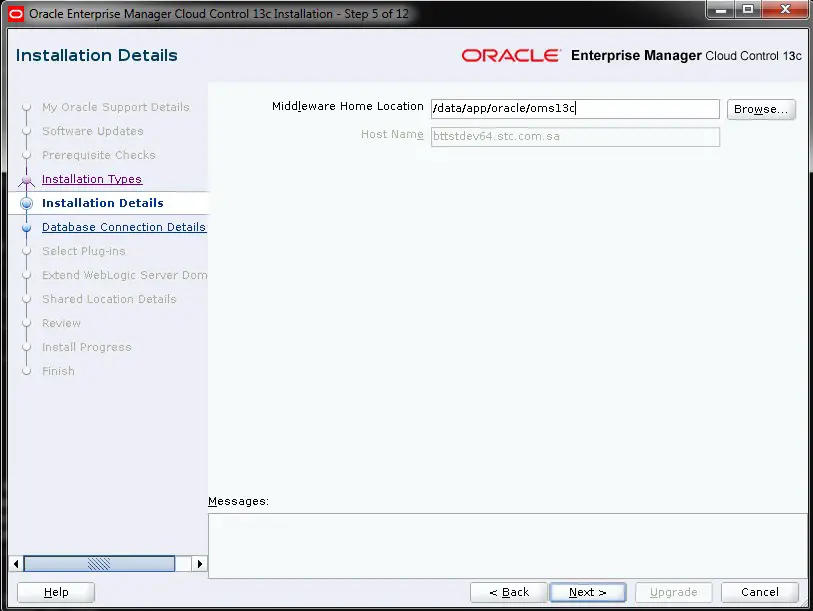
In the end root.sh script will pop up . Please run the same as root user.
root@bttstdev64:~# /data/app/oracle/oms13c/allroot.sh -e Starting to execute allroot.sh ......... Starting to execute /data/app/oracle/oms13c/root.sh ...... /var/opt/oracle exist /data/app/oracle/oms13c Finished execution of /data/app/oracle/oms13c/root.sh ......
With this OMS upgrade has been completed. Lets open the URL.
UPGRADE AGENTS:
Once OMS upgrade is done, we can upgrade the agents to 13.1 version . However you still continue using the same old 12c plug-ins .
SETUP -> MANAGE CLOUD CONTROL -> UPGRADE AGENT
Now click on NOT UPGRADABLE AGENTS , to check which agents cant be upgraded directly.
For HP-UX platform we need to download the latest agents and apply it .
Go to SELF UPDATE and DOWNLOAD and then APPLY for hpux platform
Once update is done, Follow the same process of upgrading agents.
FOR MORE ARTICLES: